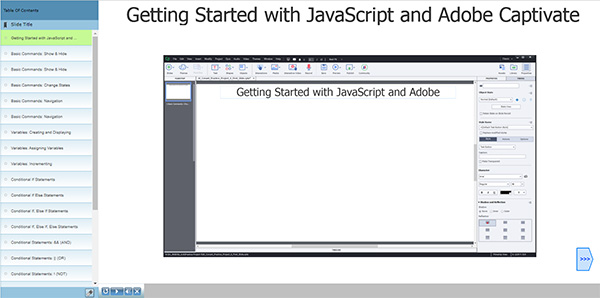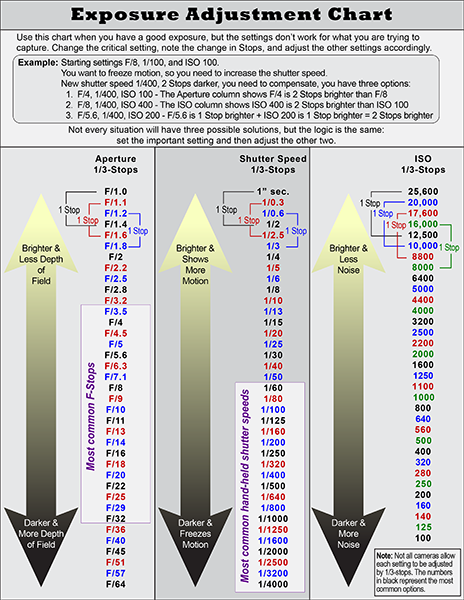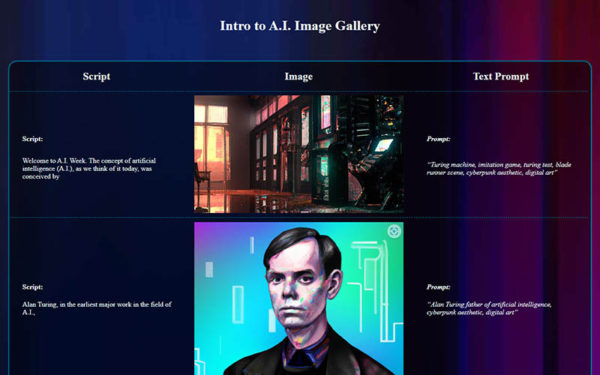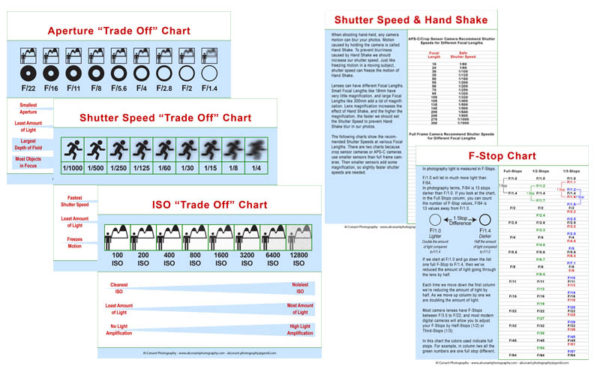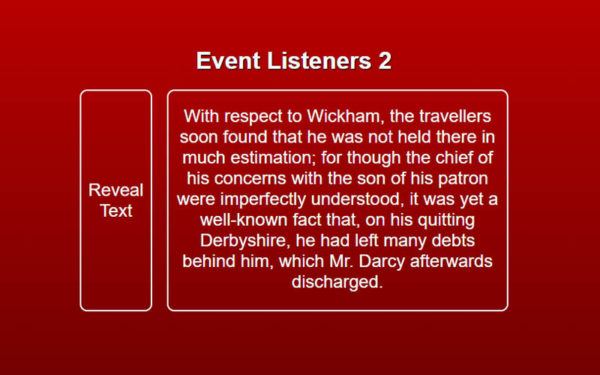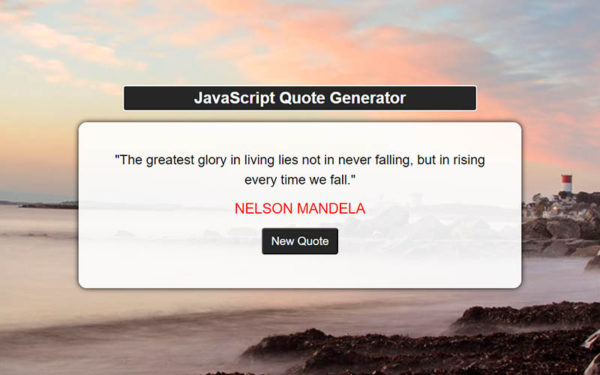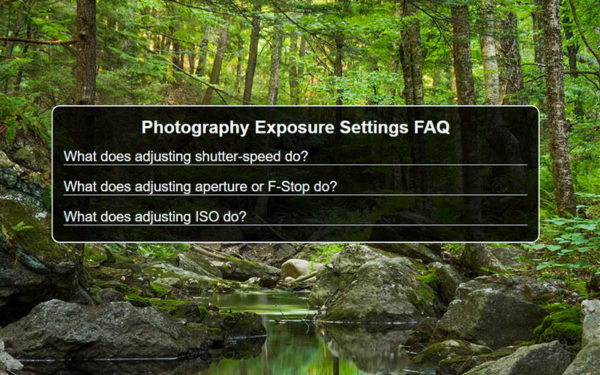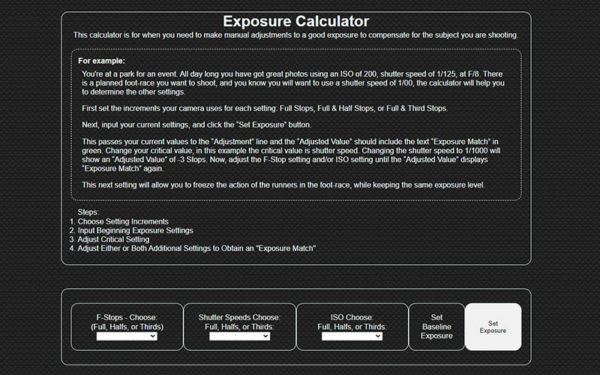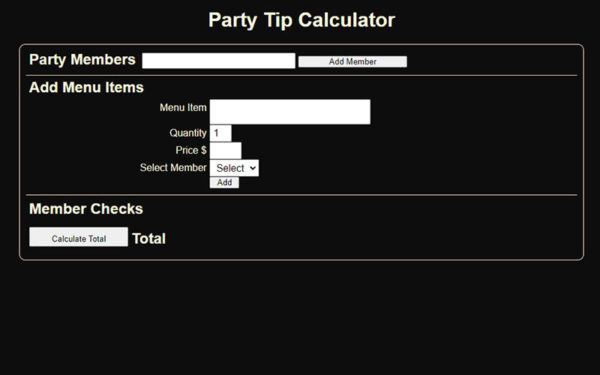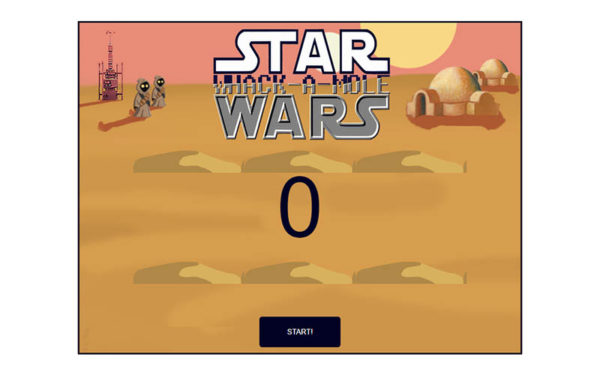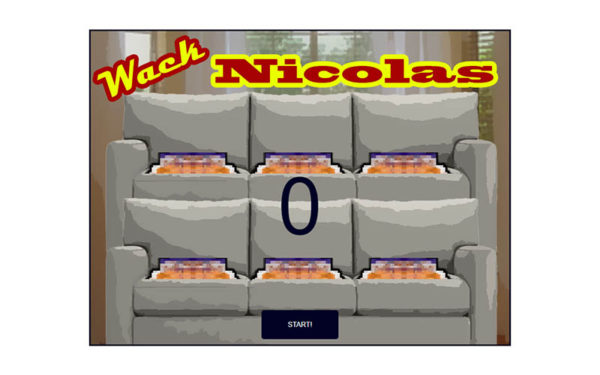Portfolio
eLearning
Getting Started with JavaScript and Adobe Captivate
This is an interactive module that explains how to use JavaScript in Adobe Captivate to add additional functionality to eLearning courses.
Video Tutorials
JPG vs RAW
When teaching digital photography to both high school students and adult learners, I found quite a bit of confusion and misinformation regarding the pros and cons of the JPG and RAW file formats.
I created this video for in-classroom use to aid in explaining the differences between the digital camera file formats of JPG and RAW with suggestions on when to use each.
This was produced in Adobe After Effects.
Intro to A.I.
This is an “Intro to AI” class presentation produced to give a brief overview of emerging artificial-intelligence technology to an instructional design class. The AI technology was used to generate all the images used, create a simple animated character, and generate the closed-captions.
JavaScript Manipulating the DOM
This video is a school project based on the YouTube video “JavaScript DOM Manipulation – Full Course for Beginners” on the freeCodeCamp.org channel.
This video is meant to show my understanding of the topic of DOM manipulation using JavaScript, and as a way to explain the process to my fellow instructional design students by framing the information based on what we have covered in class.
Infographics
Exposure Adjustment Chart
This is an information graphic adapted from a handout created for an intro to digital photography class with a link to download the original PDF version.
Intro to A.I. Image Gallery
This web-based infographic is meant to be a companion to the “Intro to AI” video tutorial. It presents a breakdown of the script for the video, the accompanying images Dalle-2 created that were used in the video, and the text prompt used to generate each image in Dalle-2.
Intro to Digital Photography Handout Packet
This is a series of infographics compiled into a five-page handout produced for an Adult Education class at Blue Hills Regional Technical School.
JavaScript
Event Listeners
This is a JavaScript coding example used in the “JavaScript Manipulating the DOM” tutorial that includes three types of event listeners. The first is an “onclick” event listener that creates an “alert” pop-up coded directly into the html, the second uses JavaScript to create a similar “alert” pop-up, and the third uses a “mouseover” event listener to change the background color of the button.
Event Listeners 2
This is another JavaScript coding example used in the “JavaScript Manipulating the DOM” tutorial that uses an “onclick” event to toggle the visibility of a text box.
JavaScript Quote Generator
This is another JavaScript coding example used in the “JavaScript Manipulating the DOM” tutorial that uses an “onclick” event to randomly display one of twenty quotes and their authors. This example generates a random number that is rounded down and used to pick the quote and author combination from a JavaScript object.
Photography Exposure Settings FAQ
This is another JavaScript coding example used in the “JavaScript Manipulating the DOM” tutorial that uses three “onclick” event listeners to toggle the visibility of information on a “Frequently Asked Questions” page.
Exposure Calculator
This calculator is a companion to the Exposure Adjustment Chart infographic. The functionality of the calculator allows for a base “good exposure” to be set, then when the user changes one setting to accommodate the subject of the photograph, then the calculator re-calculates the other settings to attain a good exposure.
Party Tip Calculator
This calculator was a personal challenge to create an app to calculate the share of a restaurant bill that each member of the dining party owes.
Star Wars Wack-A-Mole
This game was created by following YouTube creator Franks laboratory’s “JavaScript Game Tutorial for Beginners” video, and downloading the provided image assets. The goal of this project was to explore the basics of creating JavaScript games.
Wack-A-Nicolas
This game was adapted from the game created by following YouTube creator Franks laboratory’s “JavaScript Game Tutorial for Beginners” video. The goal of this project was to create a custom version of the game by creating original graphics and modifying the JavaScript code to accommodate the new graphics and custom text.
- When Size MattersAs designers, when you are asked to create graphics or edit photos for a project what questions do you ask? There are many design considerations that jump to mind: WhatContinue reading “When Size Matters”
- Do You Believe Everything You Read? What If It’s a Journal Article?This week I had what I thought was a simple assignment that I had to write for one of my classes. We were assigned an article to read last weekContinue reading “Do You Believe Everything You Read? What If It’s a Journal Article?”
- Beware Things That “Should Be”!!!Let’s break down this overused expression. When someone explains how something “should be” with reference to a situation that is not working as it “should be”, “should” takes on aContinue reading “Beware Things That “Should Be”!!!”
- Hacking Your Inner-Critic for Creative InspirationWhen we think about our inner-critic, you know that annoying internal voice that tells you everything that you’re doing or have done is wrong. That voice that makes you secondContinue reading “Hacking Your Inner-Critic for Creative Inspiration”
- Why you should shoot RAW unless…As a photographer you’ve probably heard the great debate about whether you should set your camera to shoot JPG or RAW files. People can be pretty hardcore about this subject,Continue reading “Why you should shoot RAW unless…”
- Creativity (2)
- Hack (2)
- Media Literacy (1)
- Metacognition (1)
- Photography (2)
- Research (1)
- Uncategorized (2)