As a photographer you’ve probably heard the great debate about whether you should set your camera to shoot JPG or RAW files. People can be pretty hardcore about this subject, and many see this as a simple binary question, but photography isn’t a binary practice.
Subject matters
Every time you pick up your camera, are you the same photographer? Do you use the same settings or are you in the same mindset when you are shooting portraits, landscapes, sporting events, or a personal family party? Do you edit and distribute every photo you take the same way? No, you aren’t, no you don’t, and no you wouldn’t. Similarly, shouldn’t default to either JPG or RAW.
RAW the overall superior format
RAW files, by far, contain more information and can give you the highest quality results that your camera can produce and allows for much more flexibility when post-processing. However, what is more important is being able to get the right shot in the first place. A high-quality image that misses a key moment is worthless.
But sometimes JPG is the best option
Shooting sports is a situation in which shooting JPG is the better option. Why? A digital camera can shoot more consecutive photos when saving to JPG vs RAW. When you take a digital photo, the image is quickly stored in fast-writing temporarily-memory referred to as the buffer and then, in a slower process, the images are transferred to the memory card in the camera. When your camera’s buffer is full, it will stop taking additional images until space is freed up. Now, in comparison a RAW file can be 2 to 6 times the size of a JPG file shooting the same image. This means RAW files will fill up your buffer faster, lower your number of shots per second, and limit the number of consecutive photos you can take. In sports shooting RAW can definitely cause you to miss key moments in the action. When shooting a baseball game, you’re more likely to capture the split second when the ball connects with the bat when you are shooting in the JPG file format.
Another time you might consider shooting JPG is when you don’t plan to edit the photos. When you shoot a RAW photo and see it displayed on the back of your camera did you know that you are actually seeing a JPG representation of that RAW file? In addition, in order to display that JPG representation the camera processes the image, converting it to an 8-bit image and applying an exposure preset. If you have ever shot RAW then you’ve seen this effect, the image on the back of your camera will look better than the unprocessed RAW file on your computer. The RAW file format is meant to capture significantly more image data than a JPG, and the resulting images are flatter with less contrast compared to a JPG. RAW files are meant to be edited, and when they are not they will not look as good as the JPGs your camera can produce.
What are you going to do with the photos?
Related to this is the situation when you want to share the photos quickly. Sometimes we are taking “Photographs” and we are in the role of photographer or artist, other times we’re taking snapshots, like when you’re out with friends or at a family event. These are photos you will typically not edit, and you want to post them or send them to family and friends quickly. You can’t post a RAW file, and if you email one there is no guarantee the recipients can view it. With sports even professional photographers shoot JPG in order to send the files off quick publication.
RAW+JPG
Now, if you’re not shooting sports, you want to share photos quickly, but you might want to spend time editing some of the photos for later distribution, then it’s time to use the best of both worlds option, RAW + JPG. Most digital cameras will allow you to save off both RAW and JPG versions of each photo you take, note that this is the fastest way to fill your camera’s buffer, but if the number of shots per second or a high number of consecutive shots aren’t important factors, RAW + JPG can be your perfect solution.
I created a video that goes into a bit more depth as to the differences between JPG and RAW. Here’s the video.
What’s your opinion? Do you have any situational file format rules that you follow? Have you ever been burned by shooting in the wrong format? Leave a comment below.
Post Categories:
- Creativity (2)
- Hack (2)
- Media Literacy (1)
- Metacognition (1)
- Photography (2)
- Research (1)
- Uncategorized (2)
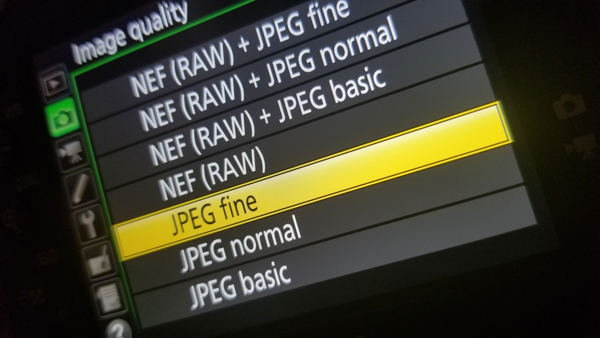
I do a lot of iPhone photography which I edit in apps and often show at local art centers… I’ve thought about shooting in RAW, but am not sure whether my mobile apps would allow me edit RAW image — or save in .jpg once I’m done (which is important to me as I often share images on social media or need to upload to sites for juried shows). Can you give me any info on iPhone photography and RAW v jpeg?
Hi Lisa,
With cell phone cameras in general, I would say that it depends on your intended use of the image. If it was for a professional purpose or a contest I would shoot RAW. JPGs are always processed using one of the preset profile options the phone has, which means everyone who has the same phone can shoot a very similar image. The key to taking photos that stand out is to take them in a way that most other people won’t or can’t. This differentiation can be in subject matter, perspective, and processing or any combination thereof. Camera phones are so commonplace that even when using filter apps it is a challenge to create images that present a unique style. It’s only through editing your own photos that you start to develop your own style. When you look through images from popular photographers you can see their style, their body of work has their unique look. It’s similar to painters, I mean you don’t have to be told a painting is a Picaso because the style of painting itself tells you.
When editing you usually want to use the format that captures the most information in order to give yourself more control of the image in the editing process. The better format when editing is the RAW format.
It would only be in the situations that I described above that I would choose to shoot JPG. If your camera can only shoot JPG then you don’t have a choice, but if you have the choice and you are approaching taking images as photography vs taking snapshots, shooting RAW is usually the best option. Editing is an important part of the photography process, this has always been true, but it was just much harder when we only had film. Most of the most memorable and iconic images taken by the big names in film photography were edited. Many of the tools in software like Photoshop get their names from the analog processes they replicate from film photography.
In 2020 Apple started including the option to shoot RAW files with the iPhone. I think it started with the iPhone 12 Pro and Pro Max, but I think it is now available on all models of the iPhone 13. Shooting RAW files does require using software that can work with the RAW file format, like Photoshop. There are many software programs to process RAW files, some are subscription-based, some are one-time purchases, and some are free. If you work in education it is quite possible that your organization has a site license for Adobe Creative Cloud, which includes Photoshop. LinkedIn Learning has photography courses based on taking photos with iPhones, and they have courses on most of the available photo editing software titles.
All software that processes RAW files should have the option to save as a JPG, though an app on an iPhone might offer the HEIC, which is the new Apple alternative to the JPG format. HEIC images can be posted online, but I think when sharing those images they might need to be converted to JPG for people using Windows or Android devices.
Have fun shooting!!!
Hi Al,
Thanks for the informative and concise post. I have to admit, I didn’t know that RAW images were a thing before I read this. I feel more knowledgable and confident that I can take better photos in the future.
Kate
Great information about Raw vs. JPEG. I usually shoot in both modes simultaneously because I like having the option to process the Raw file in Lightroom to bring out any missing detail in the hotspots and shadows. I never realized the buffering issue that could occur. Now I have to stop and ask myself if I missed any shots because the camera was buffering. Also, I loved the video; it was one of the best explanations I have seen about how much more information a Raw files store over a JPEG. I dabble in photography, but I am far from a proficient shooter with my DSLR, so I look forward to more of your posts.
Hi Bill,
Thank you for your comments. JPG vs RAW is just such a common topic among photographers, but most of the conversation usually centers around whether you intend to edit the photos or not. My goal was to explore the issue in detail and show that both formats have their uses, and what some of the deciding factors are that photographers should consider.
I do think that if buffering isn’t an issue, shooting both RAW+JPG is a good option.
Al